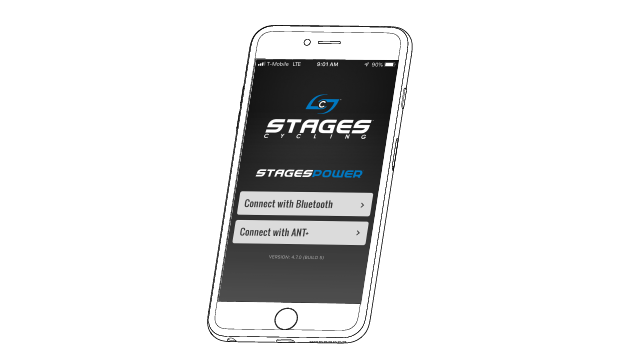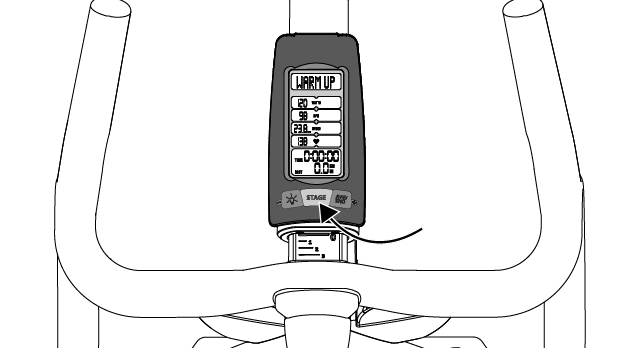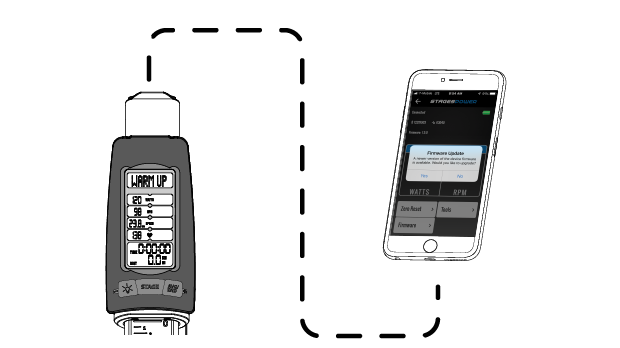Date: 9/27/17 (m/d/y)
Firmware Release #: v2.0.18
Replaces Release #: v2.0.4
Improvements:
- Allows users to collect power meter data using their Bluetooth enabled device even when the power meter is connected to the console
via Bluetooth.
- Simplifies the pairing process by transmitting the bike number entered into the console. This number is displayed on the Bluetooth device when trying to pair.
Date: 1/25/17 (m/d/y)
Firmware Release #: v2.0.4
Replaces Release #: v2.0.3
Bug Fixes:
- Fixes a bug that caused the console to stop receiving power data from the power meter.
- Instances of this bug could be identified by no power or cadence data showing up on the display for multiple minutes, but would be resolved by resetting the console.
Date: 12/9/16 (m/d/y)
Firmware Release #: v2.0.3
Replaces Release #: v2.02
Improvements:
- Contains more sophisticated error handling procedures designed to keep the console from becoming non-responsive in the event of an unexpected radio state.