The NO ZONE feature is designed to allow clubs to utilize upper body or off-bike workouts during rides.
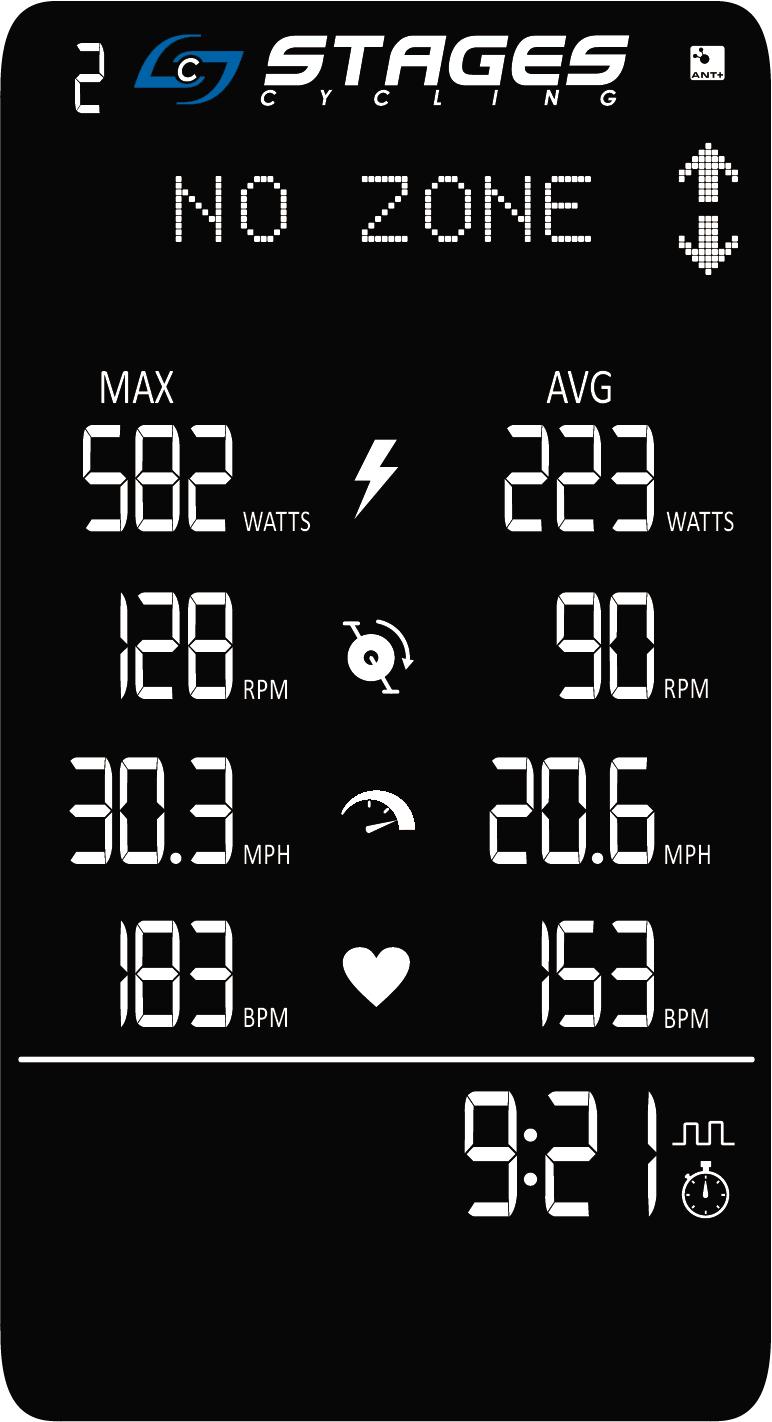
Any data from this Stage will NOT be included in the ride results. Data from the NO ZONE Stage can be seen by scrolling through the Stage results and will display as “NO ZONE“.
To enter a NO ZONE Stage, press and hold the Stage button for 3 seconds.
To exit a NO ZONE Stage, press the Stage button.
Note: A NO ZONE stage cannot be the first stage in a workout, for example, it cannot be Stage 1.
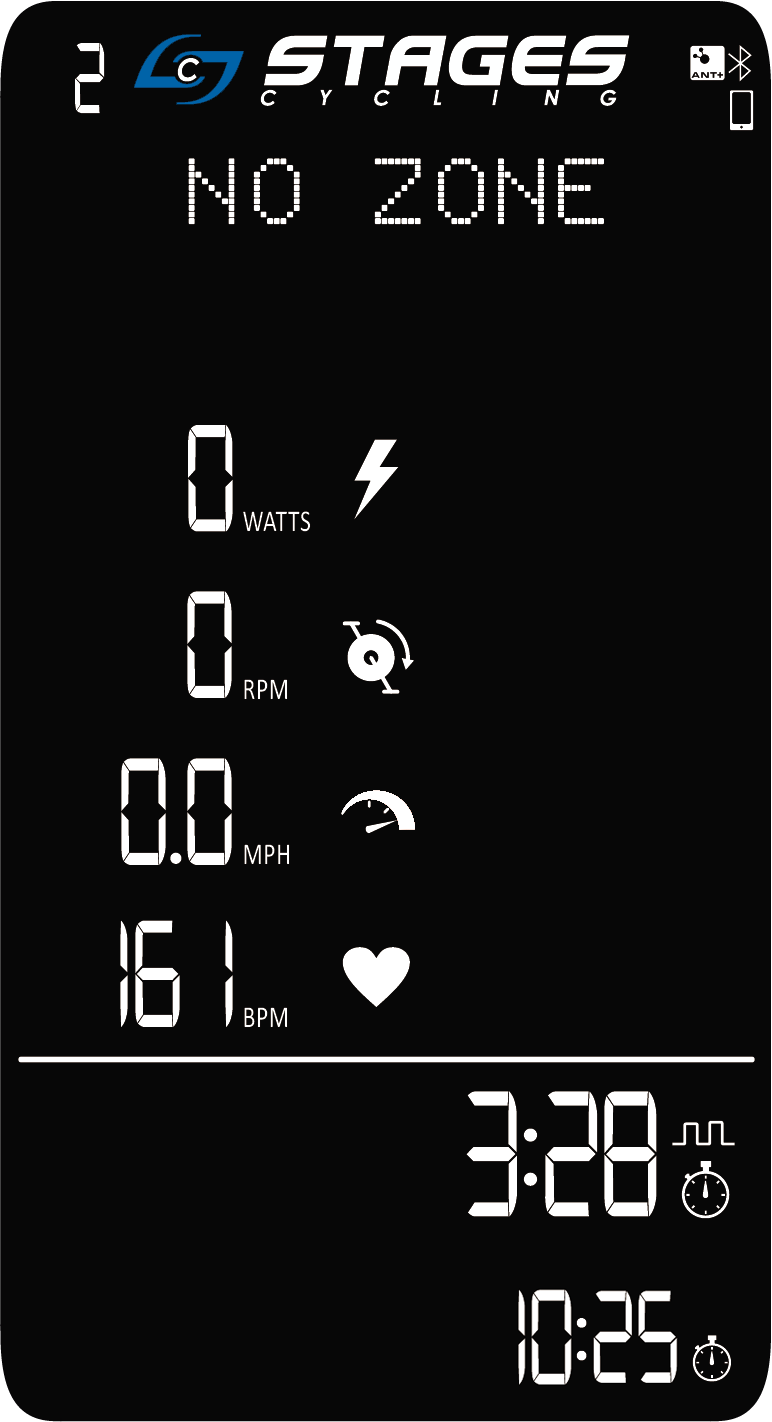
The NO ZONE Stage displays as: