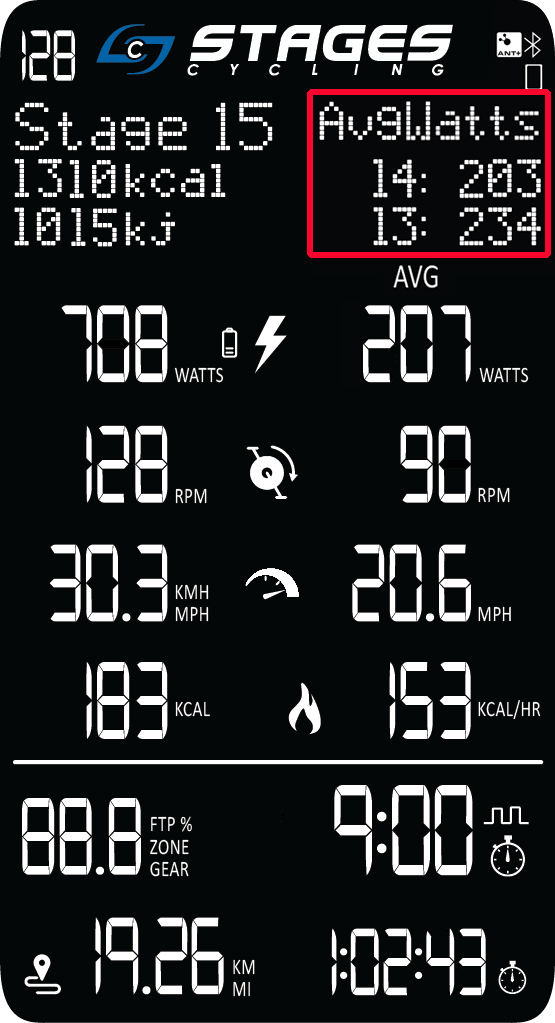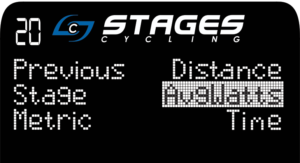Previous Stage Metric
When activated, the chosen Previous Stage Metric will display on the right side of the LCD message banner during Workout mode. The Previous Stage Metric will show data for a single metric from the previous two stages.
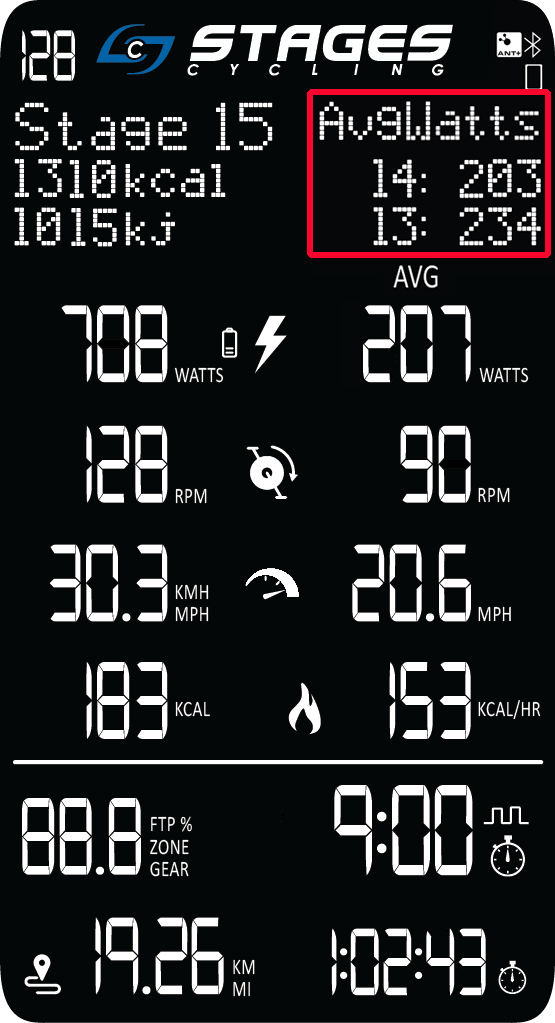
Available metrics vary by ride profile, and include:
- Distance
- Average watts
- Time
- Average RPM
- Average HR
- Calories
- Joules
- Average speed
- Maximum speed
- Average calories per hour
To set (or turn off) a Previous Stage Metric:
- Activate the console by pressing any button, then press and hold the RIDE and END buttons for 3 seconds to bring up the Settings menu.
- From the Settings menu, use the RIDE and END buttons to scroll, and the STAGE button to select Display.
- From the Display menu select Custom.

- Select Stage Metric and press STAGE.

- Select an available metric from the list, or select Off to turn off the Previous Stage Metric.
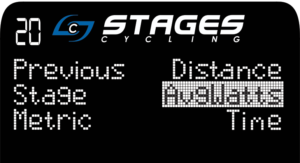
- Press STAGE to select a metric and then press STAGE again to confirm the setting.

- Once the setting is confirmed the console will return to the Custom Display menu. From there, select Back to return to the Settings menu.