The Auto Pause function that allows you to stop your ride temporarily and then resume your ride without affecting the average value data shown and saved by the console. The console will enter the Auto Pause mode when your pedaling cadence is less than 20 RPM for 30 or more seconds.
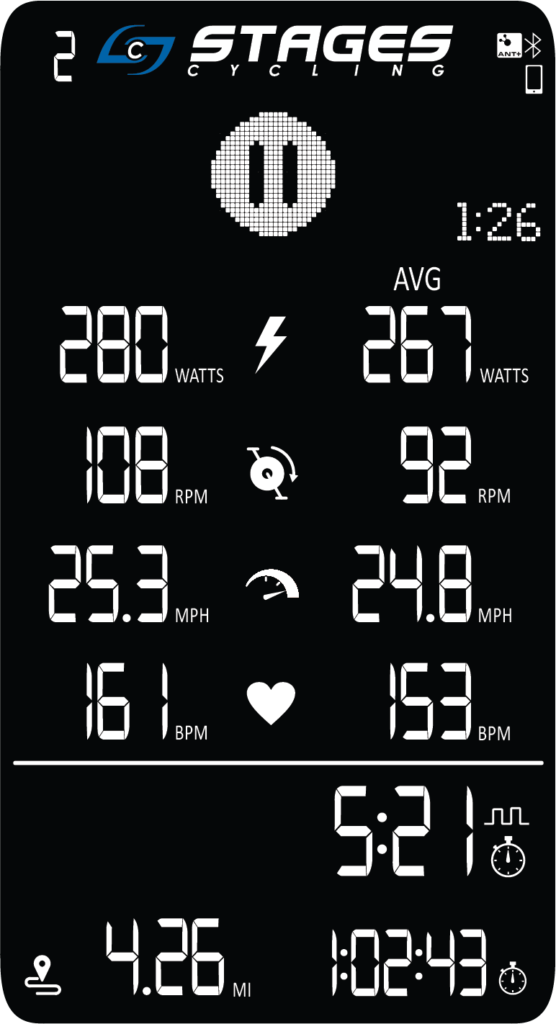
When the console enters Auto Pause mode, the time display will pause and the left displays will not show instantaneous data. A pause symbol will appear in the message banner, in addition to a countdown clock with three minutes on it. When the three-minute period ends, the console will go to sleep.
Please note: The console will not enter the Auto Pause mode when riding in Warm Up mode.
To turn Auto Pause on or off:

