1. Select STAGE mode to begin your activity (see STAGE Mode ).
2. Select RIDE mode. To view the RIDE mode at any time during any stage, press the AVG/END button. The word RIDE will appear in the message banner.
3. View data for the entire ride.
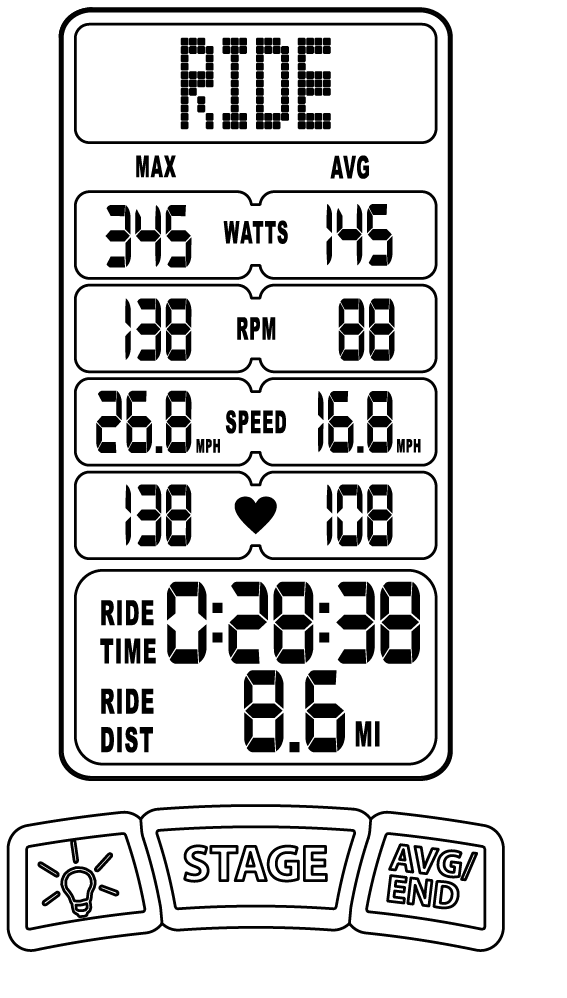
When the RIDE mode is selected, the console will show data for the entire ride so far (see Display Features). The time and distance displays will show the elapsed time for the entire ride and the distance for the entire ride. The left displays will show the maximum values achieved for the ride and the right displays will show the average values for the ride.
Note: When RIDE mode is selected, you can still press the STAGE button to enter a new stage.
4. Exit the RIDE mode. To exit the RIDE mode and view the current STAGE mode, press the AVG/END button. The console will also exit the RIDE mode automatically after 6 seconds.