Select the BACKLIGHT menu option and change the backlight duration if desired.
You can change the amount of time the backlight will stay lit after you press the BACKLIGHT button.
The console has ON, OFF, and BK LT TIME (backlight time) backlight durations.
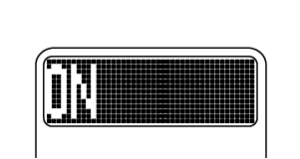
The currently selected backlight duration will be displayed with a dark background.
The backlight duration you select will affect the battery life. To extend the battery life, it is recommended that you select a short backlight duration.
When the ON backlight duration is selected, the backlight will stay lit the entire time the console is activated. This backlight duration is recommended when using the rechargeable battery pack, but is NOT recommended when using batteries in high-use environments, such as fitness clubs.

When the OFF backlight duration is selected, the backlight will not light.
When you select the BKLT TIME menu option, you can select a backlight duration from the backlight time menu.
Select the desired backlight duration. Then, return to the display menu.
Note: The default backlight duration is 5 seconds.