Select the CONTRAST menu option and change the contrast level of the LCD display if desired. You can adjust the contrast level of the LCD display from 0 to 100 percent. The currently selected contrast level will be shown in one of the right displays.
Note: The default contrast level is 100 percent.
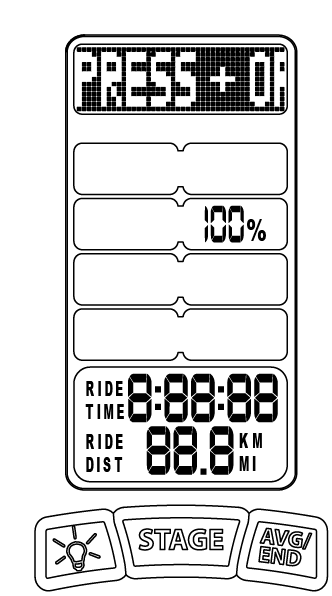
To adjust the console screen contrast:
1. Press the AVG/END or BACKLIGHT button to increase or decrease the contrast level.
2. Press the STAGE button to confirm your selection.
3. Exit the system menu by selecting BACK until you return to the start up screen.
Tip: It is recommended that you adjust the console to a high contrast level in bright or mixed lighting conditions. However, adjusting the console to a lower contrast level can improve battery life.