Select the USB menu option and enable or disable the USB port if desired.
You can enable (USB ON) or disable (USB OFF) the USB port on the console.
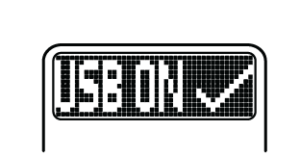
Note: The default option is USB ON.
The currently selected USB option will be displayed with a dark background.
When the USB OFF option is selected, the USB port cannot be used to save ride data (see Setup) and cannot be used to save or import custom console settings.

Select the desired USB ON or USB OFF option. Then, return to the system menu.