To set up the console:
1. Activate the console by pressing any button.
2. Upon start up, insert a USB drive into the USB port if desired.
The display will prompt you to insert a USB drive into the USB port on the console.
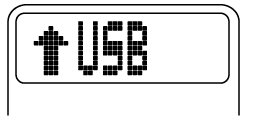
If you insert a USB drive into the USB port, your ride data will be saved to the USB drive in the RESULTS mode. If the console detects a USB drive, a check mark will appear in the display.
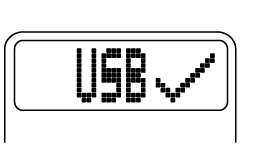
If the console does not detect a USB drive, a cross-out symbol will appear in the display.
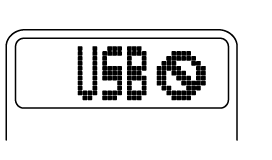
Note: If desired, you can disable the USB port.
3. To exit STARTUP mode:
Press the STAGE button to exit STARTUP mode and enter WARM UP mode.
The console will automatically exit STARTUP mode and enter WARM UP mode in the following conditions:
The console will enter WARM UP mode after 10 seconds if no buttons are pressed and the pedals move at a pedaling cadence greater than 20 RPM.
The console will enter WARM UP mode immediately if the pedals move at a pedaling cadence greater than 60 RPM.