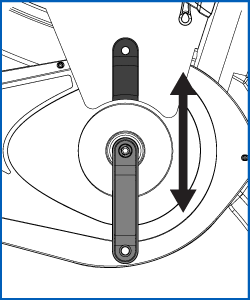When paired to a Stages console or compatible head unit, the power meter and head unit are in two-way communication. The console sends a command to the power meter to perform a zero reset; the resulting zero reset value will be sent back and displayed on-screen. Please note the displayed zero reset value will NOT be zero, but rather a number that corresponds to the measurement taken by the sensor.
To manually calibrate the zero offset of the power meter: