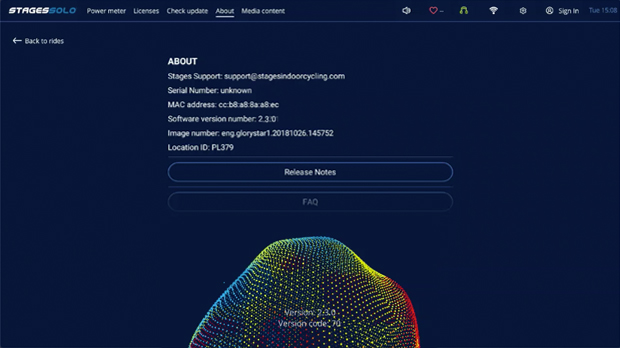Date: 08/31/21
Software Release #: v2.5.3
Replaces Release #: v2.5.1
Improvements:
- Updated functionality that allows for custom content on the Solo tablet.
Bug Fixes:
Date: 6/02/21
Software Release #: v2.5.1
Replaces Release #: v2.3.0
Improvements:
- Enable ANT+ communication from the power meter on tablets that have the USB ANT+ dongle installed.
Bug Fixes:
Date: 6/12/20
Software Release #: v2.3.0
Replaces Release #: v2.2.1
New Features:
- New users can now register an account and create their profile from the Solo tablet! Visiting www.StagesFlight.com is optional.
- QUICK START tutorial video now supports subtitles for the following additional languages: German, Spanish, Japanese, Ukrainian.
- For logged in users, the “Workout Summary” screen now displays their last workout data instead of the example information and stats.
- Users can now favorite a workout, then recall it using the new FAVORITE EXPERIENCES tab under the WORKOUTS HISTORY button.
- Energy Saver Mode is live! In energy saver mode, the LED screen is turned off, but the CPU and Wi-Fi connectivity are still active in order to accept overnight updates. By default, all Solo locations enter Energy Saver Mode from midnight to 4:30 a.m. local time. Energy Saver mode hours can be customized on the LOCATIONS button of www.StagesFlight.com, accessible to those with Club Admin privileges.
- Solo devices can now connect to an open network with captive portal. Captive portal pages are usually found on hotel or conference networks. These pages ask users to agree to terms of use before they can connect.
- New SAVED EXPERIENCES tab shows the number of views for each Solo workout as well as the amount of available space on the hard drive for new downloads. It is accessible to those with Club Admin privileges under Club Admins settings MEDIA CONTENT tab.
- Nightly reboot – when plugged in to power, every Solo device will complete one nightly reboot to ensure any associated updates complete and to improve the performance of the unit.
Bug Fixes:
- QUICK START Tutorial Step 1 – The FTP value now changes for users who skipped the STRENGTH ESTIMATOR GAME.
- Solo home screen now appears on Solo device who’s license has expired and the Solo reboots.
- QUICK START Tutorial Step 3 – Workout of skipped step 3 no longer saves to the user.
- Workout summary – The earned points after a completed workout cannot be more than value of max points for this workout.
- Bluetooth connection – “Pedal to connect” blocker now disappears when user starts to pedal on the bike and the power meter gives data.
- Wi-Fi networks – FORGET button no longer disappears from the “Connected to the Wi-Fi network ‘network name’ “ pop-up after reconnecting to it during device setup process.
Important Notes:
- Due to the vastly redesigned ride category system, it is imperative that installers/Club Admins ensure the download of media content, specifically the 6 new rides in the Stages BEATS category, otherwise the category will appear empty. Club Admins can download these new rides via the DOWNLOAD MEDIA CONTENT feature under the Club Admin settings. After updating to 2.3.0, the Solo tablet will automatically download the rides during the first sleep cycle after updating. Default sleep cycles are midnight to 4:30 a.m. Clubs with slower internet connections may take 2-3 sleep cycles, 2-3 days, to download all 8 of the new rides.
- If the new thumbnails for Stages BEATS rides are present, but the video does not play upon launch, then the video download has not yet completed. Either choose DOWNLOAD MEDIA CONTENT under the Club Admin settings or check back after the next sleep cycle.
- After installing version 2.3.0, it is recommended that the Solo be unplugged from power for a clean reboot before the first use. After rebooting, please confirm the power meter is still connected to the tablet using the POWER METER tab under Club Admin settings.
Date: 1/13/20
Software Release #: v2.2.1
Replaces Release #: v2.1.0
New Features:
- Added warning countdown for the impending expiration of the Solo license.
- Improvements made to the Solo analytics engine.
- Added hidden network option for Solo Wi-Fi.
- New home screen and corresponding background video.
- Added QUICK START tutorial. Learn everything you need to know about power training while you warm-up.
- New achievement awards for completing the QUICK START tutorial.
- PIN code implemented allowing users to login and save workouts using their phone number and PIN.
Improvements:
- StagesFit Tutorial will switch to full screen mode immediately upon pressing the play button.
- Background and tutorial videos can be downloaded from the MEDIA CONTENT tab when they do not download automatically.
Bug Fixes:
- Club Admins can no longer finish the setup process without an internet connection.
- The SPEED TEST button will not appear without an internet connection.
- The “We did it!” pop-up with updated FTP now appears after completing workout.
- The FORGET button now appears on the “Network Name” pop-up window once connected to the network.
- All workouts save when user completes two or more workouts, and logs out from the “Workout Summary” screen.
- Pop-up window with network names appear as expected after the club admin selects the Wi-Fi icon.
- German special characters used in login now save.
- Videos in FREE RIDE now play from the beginning after stopping one video and selecting a new one.
- Volume slider for wired headphones is now able to reach maximum level.
- Solo rides for both registered and unregistered users now appear on the SOLO ANALYTICS page after the user ends the ride by using the QUIT AND SAVE or SAVE buttons.
Date: 5/13/19
Software Release #: v2.1.0
Replaces Release #: v1.2.11
New Features:
- New design for Solo tablet home page.
- Over-the-air (OTA) DOWNLOAD MEDIA CONTENT update includes 8 new rides!
- Redesign of the ride category system: Stages COACH, Stages MIX, Stages BEATS, Fitness Tests.
- New Accuracy score as a percentage! The accuracy score now listed clearly on both “Workout summary” screen and new WORKOUT HISTORY tab. The Accuracy score is a measure of the rider’s compliance with the ride profile as it compares to their FTP. Riders with a score of 85% or higher earn the over-achiever achievement.
- New WORKOUT HISTORY tab shows the last 30 days of rides and associated accuracy scores.
- New “Over-Achiever” achievement badge and associated Top List on www.StagesFlight.com.
- New CORE CONTENT DOWNLOADED button available from the Club Admin settings, replaces the thumbnail images of the original 16 rides so they match the new designs of the downloadable content.
- New ride overview bubble is visible while browsing through rides, select SHOW MORE button to see ride description and details.
- New live Watt readings, with lightning bolt symbol, added to the top center ride metrics.
Improvements:
- New INTERNET INDICATOR icon shows on Wi-Fi menu within the Club Admin settings; green globe = connected to the internet, gray globe = not connected to internet, even if successfully connected to Wi-Fi.
- Animated “Tap to Start” text on the screen saver, to prevent home screen burn-in.
- New feature support text, has been translated to German and Spanish.
- Stages Solo logo in the top left of the menu also serves as a permanent HOME button.
- “FTP” in the menu is now called “Intensity Level/FTP” for clarification purposes.
- Improved appearance of pop-up windows.
- Live metrics now displayed on the top center of page.
- Timer now displayed at the bottom, left-justified, with design improvements.
- Heart Rate pairing selectability now only available from top menu, for design consistency.
- Improved “Pedal to Continue” full-screen blocker.
Bug Fixes:
- Network JOIN and FORGET buttons now function the same in Club Admin settings and the SET-UP page.
- Paused Solo now returns to home screen and logs out the user after 3 minutes of inactivity and includes a warning count-down.
- Completed workouts immediately show on the “Workout summary” screen and in your WORKOUT HISTORY tab.
- “Interval time”, “Next Interval” and “Remaining” timers now match on the last interval of ride.
Important Notes:
- Due to the redesigned ride category system it is imperative that installers/Club Admins ensure the download of media content, specifically the 6 new rides in the Stages BEATS category, otherwise, the category will appear empty. Club Admins can download these new rides via the DOWNLOAD MEDIA CONTENT feature under the Club Admin settings. After updating to 2.1.0, the Solo tablet will automatically download the rides during the first sleep cycle after updating. Default sleep cycles are midnight to 4:30 a.m. Clubs with slower internet connections may take 2-3 sleep cycles, 2-3 days, to download all 8 new rides.
- If the new thumbnails for Stages BEATS rides are present, but the video does not play upon launch, then the video download has not yet completed. Either choose DOWNLOAD MEDIA CONTENT under the Club Admin settings or check back after the next sleep cycle.
- After installing version 2.1.0, it is recommended that the Solo tablet be unplugged from power for a clean reboot, before the first use. After rebooting, please confirm that the power meter is still connected to the tablet using the POWER METER tab under Club Admin settings.
Date: 4/8/19
Software Release #: v1.2.11
Replaces Release #: N/A
Improvements:
- Support for Bluetooth headphones.