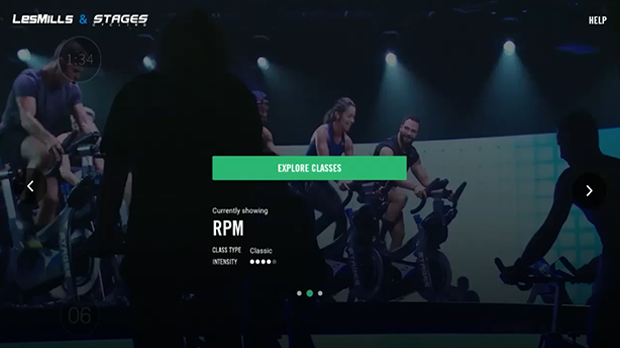Date: 3/16/21
Software Release #: v1.12.3
Replaces Release #: v1.11.5
Improvements:
- Analytics upgrade.
- Update to catch a crash and clear the cache to prevent the crash from looping.
Date: 10/9/19
Software Release #: v1.11.5
Replaces Release #: v1.11.1
Improvements:
- The “Send My Ride Data” function has been added. Users now have the ability to receive their ride data and summary by pressing the “EMAIL SUMMARY” button via the summary screen at the end of their ride. The data is sent in a TCX format.
Important Notes:
- The “ZERO RESET” button under the Power Meter section of the Admin screen has been removed. Zero reset of the power meter should be performed through the StagesPower App.
Date: 9/9/19
Software Release #: v1.11.1
Replaces Release #: v1.3.21
Improvements:
- Player controls have been updated and moved from the scroll bar panel to the main screen. Fifteen-second fast-forward and rewind functionality is also included.
- Support for Bluetooth® heart rate sensors has been implemented.
- Older or less popular content will be removed to increase available space for new content. This will happen in the background and is managed by Les Mills.
Bug Fixes:
- The functionality that defines what Bluetooth headphone devices appear in the selection panel has been expanded to include more device types in the search. Note: Users will have to scroll through a longer list to find their device, which may have a negative effect.
- Support function introduced that allows management to reset AWS communication credentials.
- Replaced the HELP screen image and made the content multi-lingual.
Date: 6/26/19
Software Release #: v1.3.21
Replaces Release #: v1.3.18
Bug Fixes:
- Multilingual functionality issue where the UI was not updating when French or Italian language options were selected.
- Play screen freezing when rider un-paired certain Bluetooth headphones.
Date: 5/13/19
Software Release #: v1.3.18
Replaces Release #: v1.3.14
Improvements:
- Bluetooth or wired headphones can be used with the console – previously only wired use was available. Users can now connect their Bluetooth headphones via the Explore Classes screen or the player controls by tapping on the Bluetooth symbol.
- An increase in the default volume of a video when it is played. Note: Existing users may find this a little shocking at first.
Bug Fixes:
- Significant changes have been made to make the Bluetooth functionality more responsive and stable.
Date: 4/8/19
Current Firmware Release #: v1.3.14
Replaces Release #: v1.1.6
Improvements:
- The application UI and audio to be changed to a region appropriate language.
- The tablet’s time zone can be set to the one that is relevant for the region.
- The content to be updated on the device. This includes new content as well as updates to existing content.
Bug Fixes:
- Various enhancements to ensure faster UI responsiveness.
Important Notes:
- If the application is not getting downloaded, the console should be re-started.
- If the application is “flicking” between the splash screen and the blue screen with a spinning LMI Bike logo, wait for a while then restart the console.
- If the application is stuck, make sure the console is connected to the internet then contact customer service at 1-800-717-8076 or click on this link to start a service ticket.
Software Release #: v1.1.6
Replaces Release #: v1.0.0
Improvements:
- Update to include segment logging for reporting purposes.
Software Release #: v1.0.0