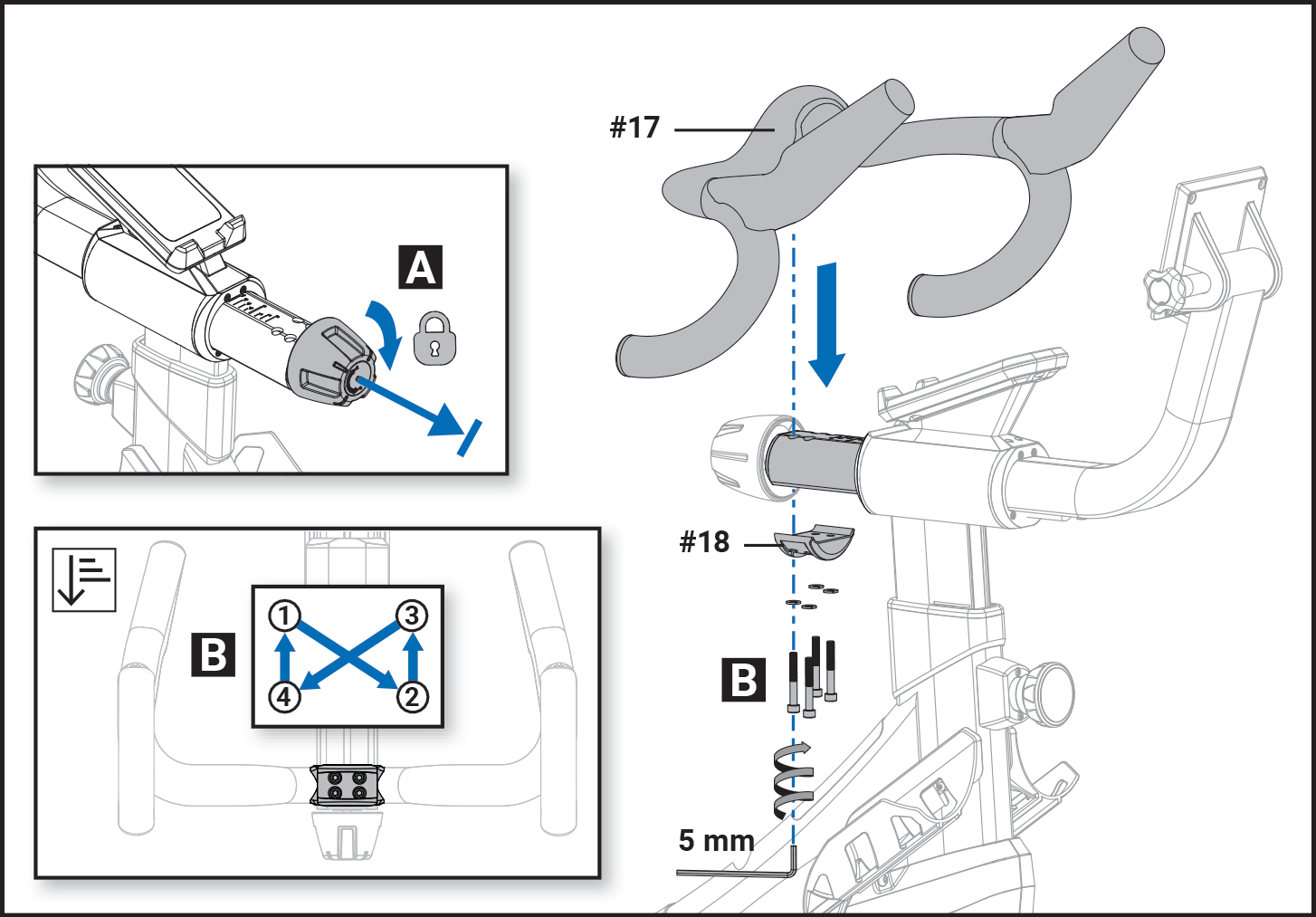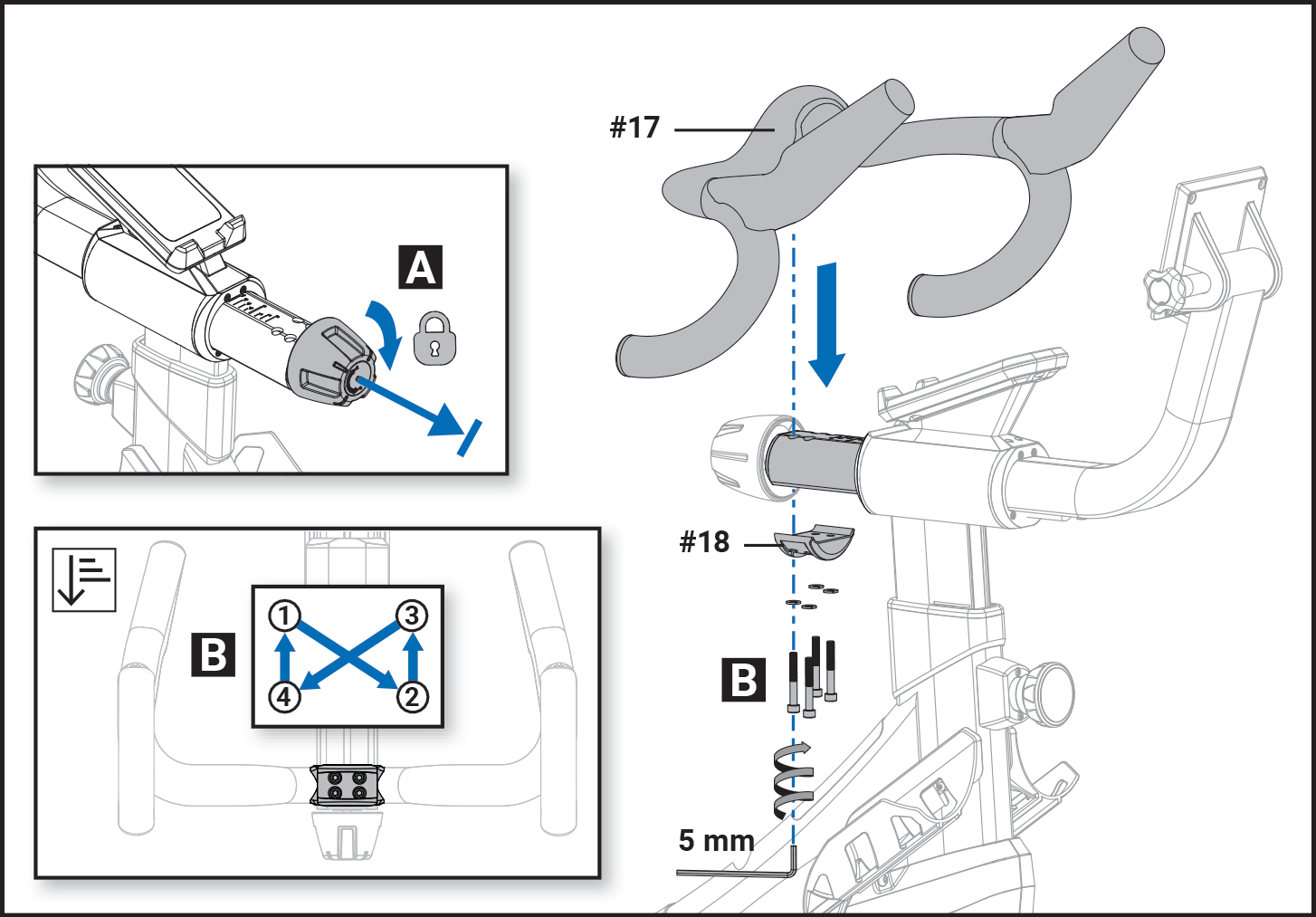Stages Solo & Les Mills Virtual Bike - Stages Solo / Les Mills Virtual Bike User Guide
Step 15: Install handlebars
Equipment Required
- 4 x #7 (M6 x 1 x 45 mm)
- 4 x #8 (M6 lock washer)
- #17 (Handlebars)
- #18 (Handlebar clamp)
- 5 mm hex wrench
- Set the tablet arm fore/aft position to -4 or -5 and turn the knob clockwise to lock into place.
- Hold the handlebars (#17) in place with the horns facing toward the front of the bike. Insert 1 screw (#7) and 1 washer (#8) through each of the holes in the handlebar clamp (#18) and into the holes at the bottom of the tablet arm. Using a 5 mm hex wrench, lightly thread each screw into the handlebars. When all 4 screws are in place, tighten in an “X” pattern to ensure the handlebars sit flush on the tablet arm.