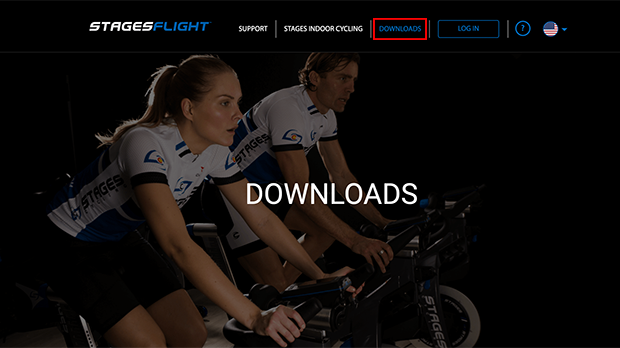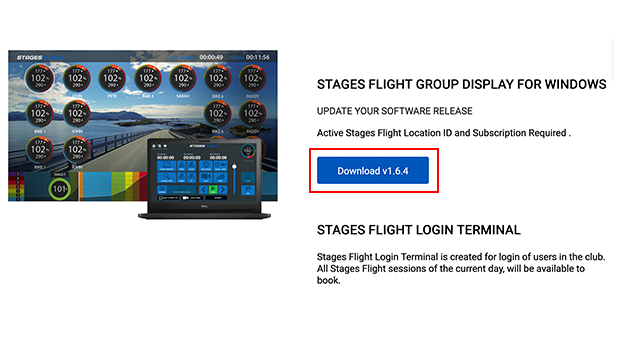Date: 1/9/20
Current Web Release #: v1.6.4
Replaces Web Release #: 1.5.19
Improvements:
- Performance enhancements for Flight Control APIs.
Bug Fixes:
- Issue with YouTube videos not playing.
Date: 3/20/19
Current Web Release #: v1.5.19
Replaces Web Release #: v1.5.10.9
Improvements:
- Auto-ending session logic was introduced. At the scheduled end time of your session, the instructor will see a pop-up on the Flight Control app (for laptop customers this will appear on the laptop screen).
- The version has all necessary endpoints for working with all the features of Stages Flight Control application.
- Improved logic of YouTube videos.
- Users weight validation and handling is now consistent everywhere across all Stages Flight products.
- Removed dependency on “ANT+”/”Bluetooth” HR sensor type on web.
- Added logic for HR sensors where auto-login of HR sensors is on.
- WASP lib was updated.
- Tracking of anonymous users in unscheduled sessions has been removed.
Bug Fixes:
- Issue with Instructor profile and video choices clearing prior to START.
- Overwrite booking functionality works as expected.
- Removed or demoted instructors will no longer appear in the list of instructors upon the next StagesFlight windows platform launch.
- Certain cases that caused registered users to be dropped from their bikes at the start of a scheduled session.
- It is now possible to hide the gauges of users who are using heart rate monitors.
- Users with HR sensors who are auto-logged in no longer appear twice in the list of users.