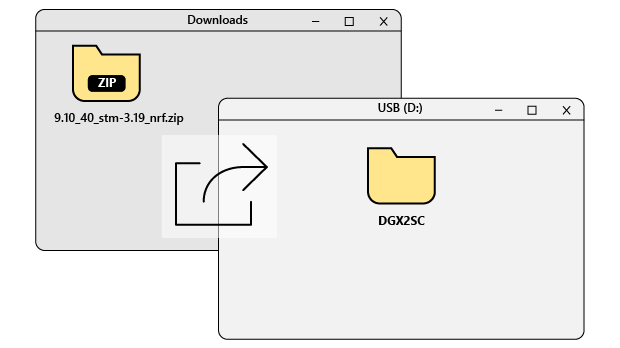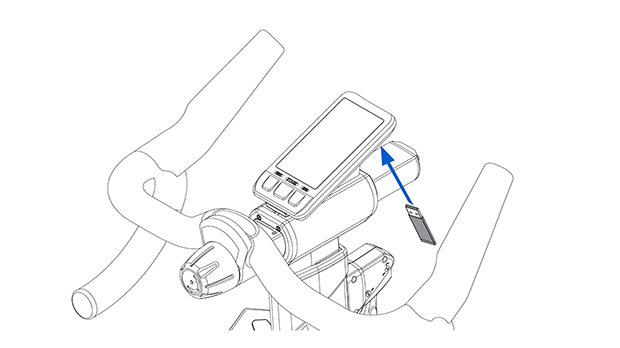Date: 2/16/2022 (m/d/y)
Current STM Release #: 9.13 (03)
Replaces STM Release #: 9.12 (52)
Current nRF Release #: 3.1.17
Replaces nRF Release #: 3.1.16
Improvements:
- Changed Banner Display message from “Sensors Not Connected” to “Pedal to Wake Sensor”.
- Added a NO ZONE Stage page for clubs utilizing upper body or off-bike workouts during rides.
- Added Shutdown and Battery modes to the System Menu.
- Selecting Shutdown mode will put the console into sleep mode.
- Battery Menu additions:
- Added a Fast Charge RPM feature, allowing to select the minimum RPM to fast charge the battery.
- Added a Wall Charge feature allowing the battery to charge with a 5V wall adapter.
- Added a No Zone Timeout mode to the Custom menu, allowing the console to remain in the No Zone stage for a set time before going to sleep.
- Added Config File import option under Systems menu.
- Added Custom Profile updates.
Bug Fixes:
Date: 8/18/2021 (m/d/y)
Current STM Release #: 9.12 (52)
Replaces STM Release #: 9.12 (48)
Current nRF Release #: 3.1.16
Improvements:
- Reduced the minimum cadence for fast charging the battery from 90 rpm to 60 rpm.
Bug Fixes:
- Console no longer stays on if left on the following screens:
- Warm Up Screen after performing a Zero Reset
- Restart (yes/no) Screen
Date: 3/15/2021 (m/d/y)
Current STM Release #: 9.12 (48)
Replaces STM Release #: 9.10 (47)
Current nRF Release #: 3.1.16
Replaces nRF Release #: 3.1.15
Bug Fixes:
- Battery timeout menu now returns to the main system menu rather than the battery menu.
Date: 11/23/2020 (m/d/y)
Current STM Release #: 9.10 (47)
Replaces STM Release #: 9.10 (43)
Current nRF Release #: 3.1.15
Replaces nRF Release #: 3.1.9
Improvements:
- Improved number selection in ANT ID and bike number menus.
- Bike number appears on startup and warm up screens whether there are any paired devices or not.
Bug Fixes:
- Sleep timer works in weight entry retry menu.
- The console enters Pause mode after 30 seconds of no cadence.
- Pressing RIDE or END from the “Enter ANT ID” page causes the console to return to the Sensor Selection menu.
- Text rollover works on the Power Sensor Statistics page.
- Display returns to the System Settings menu from the Battery Level Sensor menu after 3 seconds of no input.
- The console goes back to the Pairing menu (instead of Start Up mode) when selecting “No” from the Zero Reset menu.
- Heartrate monitor pairs only during Workout mode.
- Assigned bike number is transferred in console broadcast to other devices.
- Phone connection symbol appears in display.
- Gear number appears in Workout mode.
- Power meter proximity pairing works as expected.
- Warmup metrics are not included in ride results summary.
Date: 8/14/2020 (m/d/y)
Current STM Release #: 9.10 (43)
Current nRF Release #: 3.1.9
Replaces STM Release #: 9.10 (40)
Improvements:
- Stage Average Hold Time added to custom display options.
- New default option to reset the profile to default, depending on connected sensors (power or cadence).
Bug Fixes:
- Fixed instances of zeros appearing in the speed display.
- Corrected cadence warmup speed reading.
- LED Button settings confirmation changed from “Backlight” to “Brightness”.
- Conversion metrics for power and cadence profiles corrected.
- Icons appear correctly when entering weight in metric mode.
- Cadence profile stage metrics now save correctly.
Date: 7/30/2020 (m/d/y)
Current STM Release #: 9.10 (40)
Current nRF Release #: 3.1.9
Replaces STM Release #: 9.10 (36)
Improvements:
- Changed the Settings sub-menu to say “Back” (instead of “Exit”).
- Previous stage data is displayed for 3 seconds when advancing to the next stage.
- Battery charging improvements.
- Ability to backspace when entering numerical values such as ANT ID and bike number.
Bug Fixes:
- Bluetooth broadcast repaired.
Date: 6/17/20 (m/d/y)
STM Release #: 9.10 (36)
nRF Release #: 3.1.9