The power meter must be connected or “paired” to the Stages display console or other compatible display (collectively referred to as head units) via ANT+ or Bluetooth, according to the manufacturer’s instructions. Each power meter has a unique ANT+ device ID and during the pairing process the applicable device ID is recorded by the display and will be used to communicate with the corresponding power meter.
The ANT+ ID number is printed in the locations identified in the figure below and also supplied with the documentation.
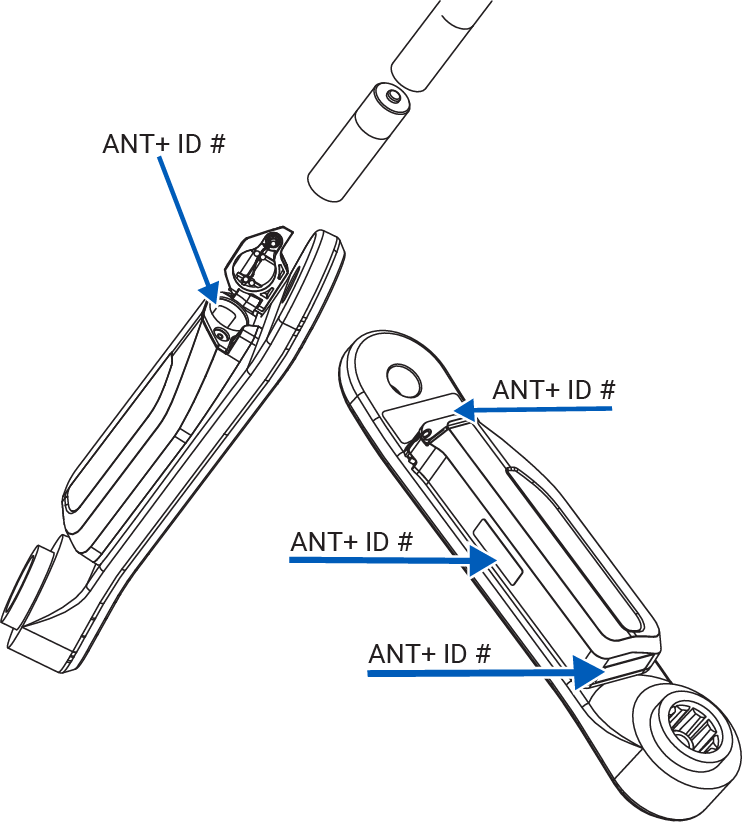
Once paired to the power meter, ride data (Watts and RPM) will be transmitted from the power meter to the display unit. Other important functions such as manually resetting the power meter’s zero offset will also be enabled through the display unit.
The ANT+ ID is permanently assigned to the power meter and is not affected by changing the power meter battery.
To pair the power meter: