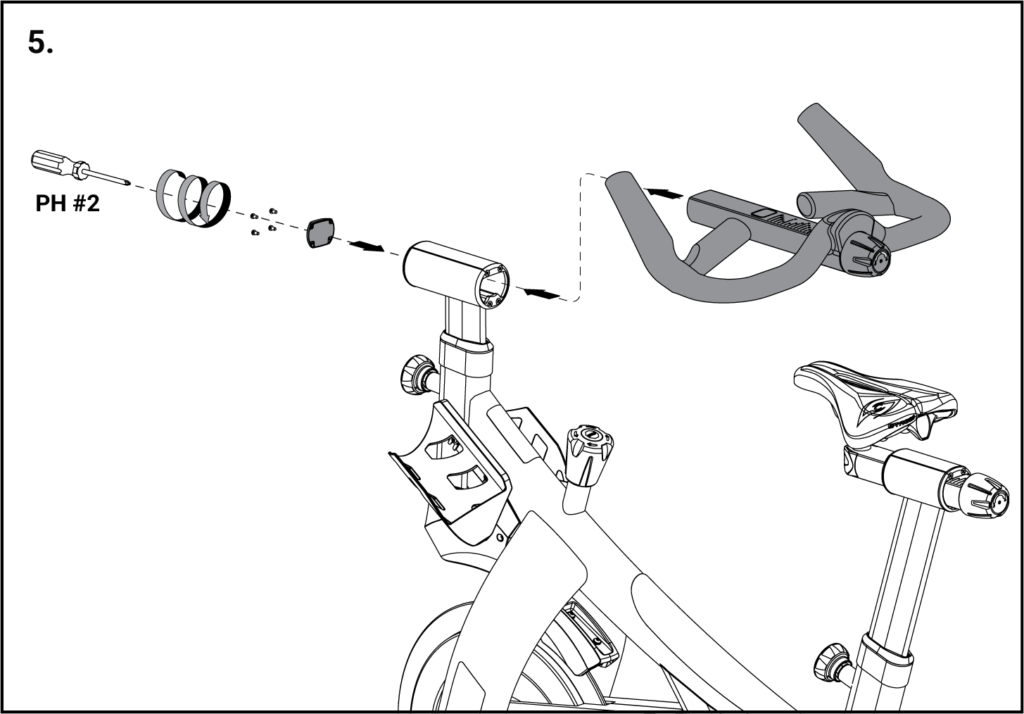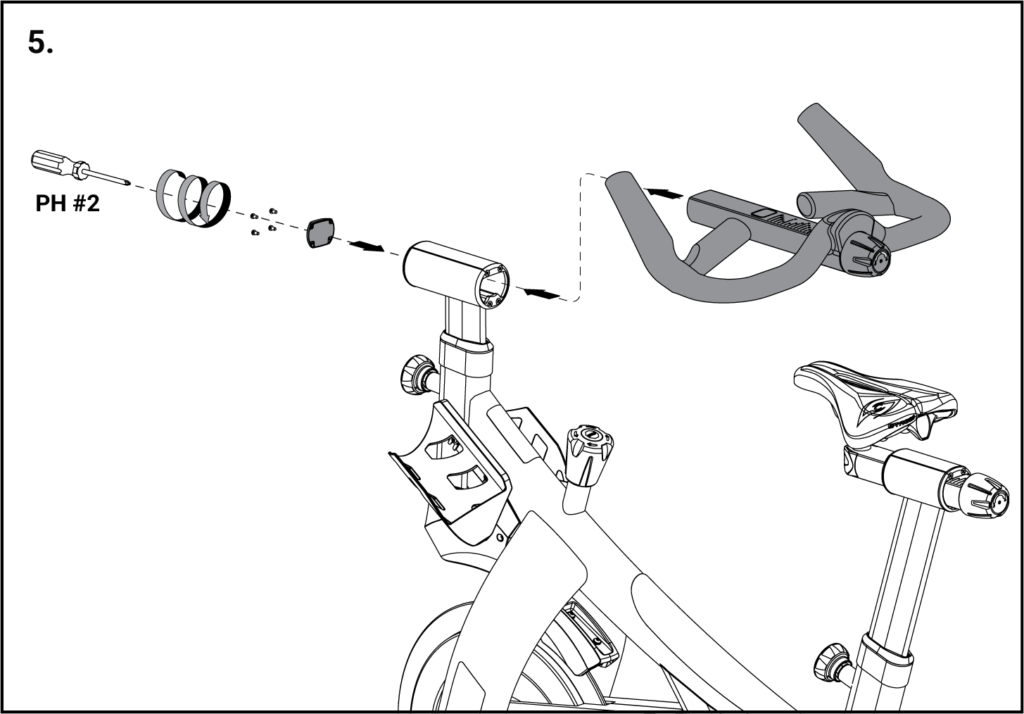SC1 Bike - Stages SC1 Online User Guide
Step 5: Install handlebars & faceplate
Equipment required
- 4 x #4 (M4 x 8 mm)
- #6 (Handlebars)
- #7 (Handlebar Faceplate)
- PH #2 (Phillips Screwdriver)
- Insert handlebars (#6) through the handlebar stem.
- Turn the handlebar adjustment knob to the right until the handlebars feel stable and secure.
- With a Phillips head #2 screwdriver, install the handlebar faceplate (#7) using the provided M4 x 8 mm screws.