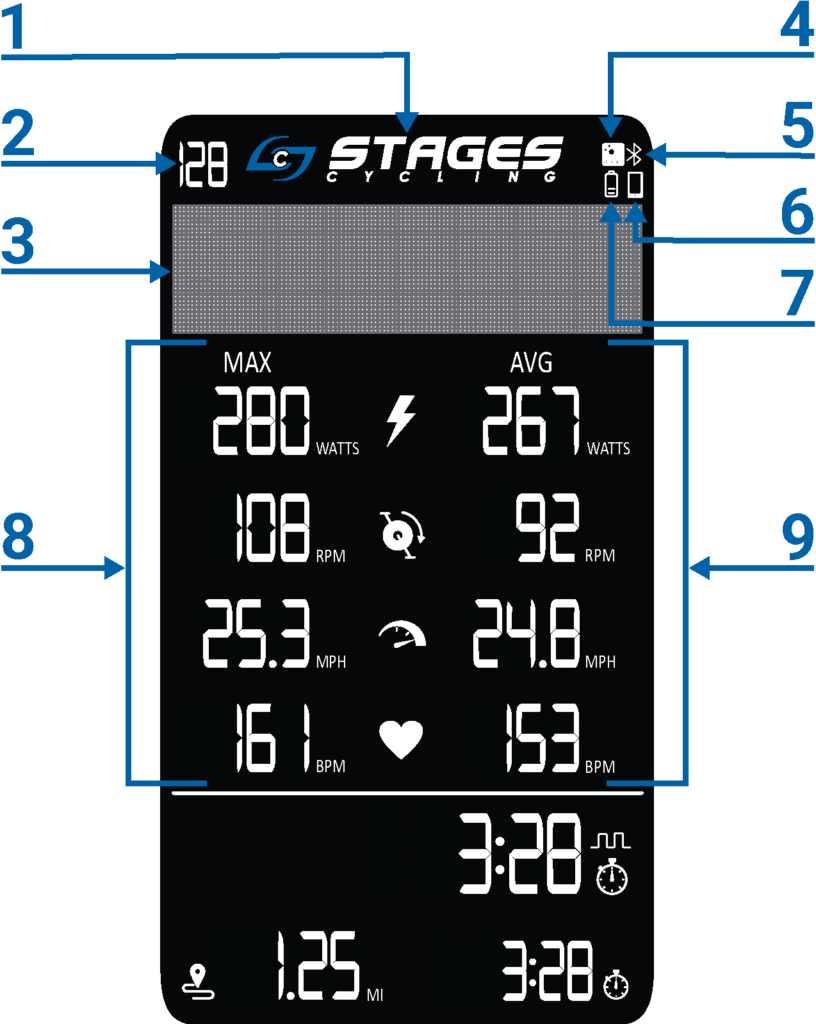
1 |
Stages logo | Stages Cycling logo. |
2 |
Bike number | An assigned identification number that corresponds to the bike a console is paired to. |
3 |
Message banner | Displays text messages indicating the current mode or stage, metrics, and settings menus. |
4 |
ANT icon | The ANT+ logo appears in the top right corner when connected to a sensor using ANT+. |
5 |
Bluetooth icon | The Bluetooth logo appears in the top right corner when connected to a sensor using Bluetooth. |
6 |
Console battery | The battery icon appears in the top right corner when the console battery level is below 20%. |
7 |
Phone icon | The phone icon appears in the top right corner when connected to a smart phone or tablet. |
8 |
MAX | Maximum values for active metrics in Stage (Workout), Ride and Results modes. |
9 |
AVG | Average values for the current stage or the entire ride. |
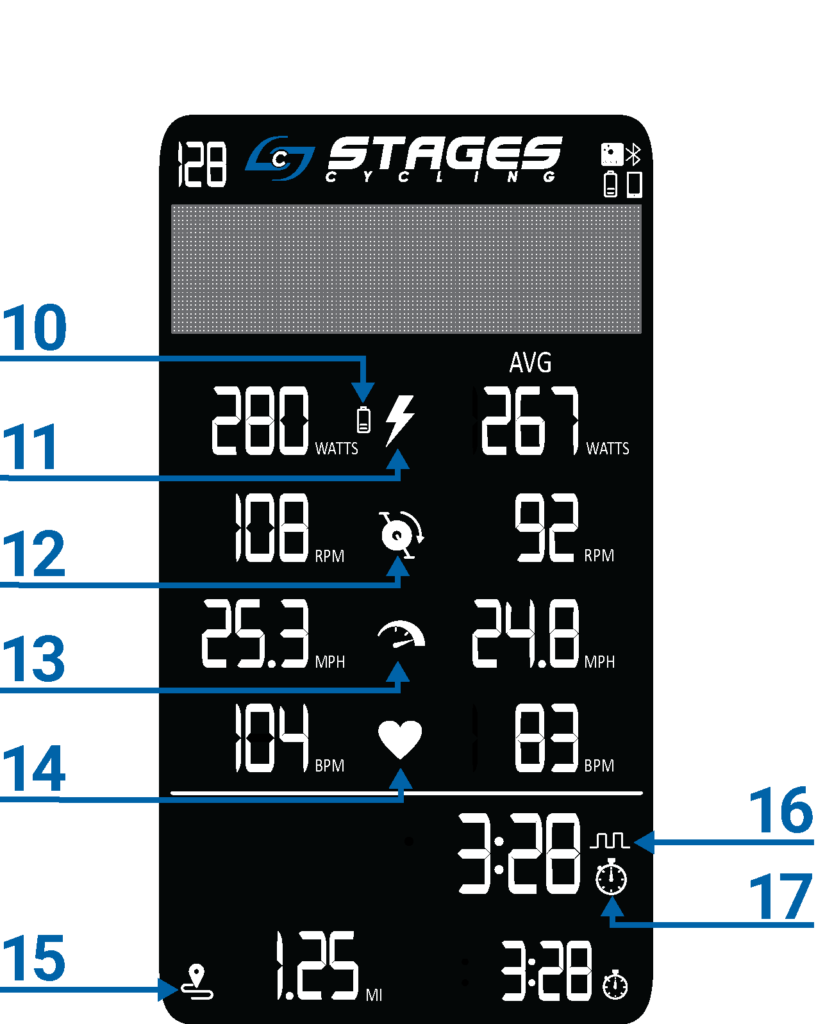
10 |
Sensor battery | The battery icon appears next to the sensor icon (ie., power, heart rate) when the sensor battery level is below 20%. |
11 |
Power (lightning) | Power output in WATTS — instantaneous, average, and maximum. |
12 |
Cadence (cranks) | Pedaling cadence in revolutions per minute (RPM) —instantaneous, average, and maximum. |
13 |
Speed (speedometer) | The speed icon indicates that the fields adjacent are displaying speed. |
14 |
Heart rate (heart) | Heart rate (BPM) is only active when a rider is wearing a compatible heart rate sensor (not included), displays the heart rate—instantaneous, average, and maximum. |
15 |
Stage Distance | The distance traveled in miles (MI) or kilometers (KM) for the stage. |
16 |
Interval | The interval icon is visible when stage time is displayed. |
17 |
Stage time | The elapsed time for the stage. |
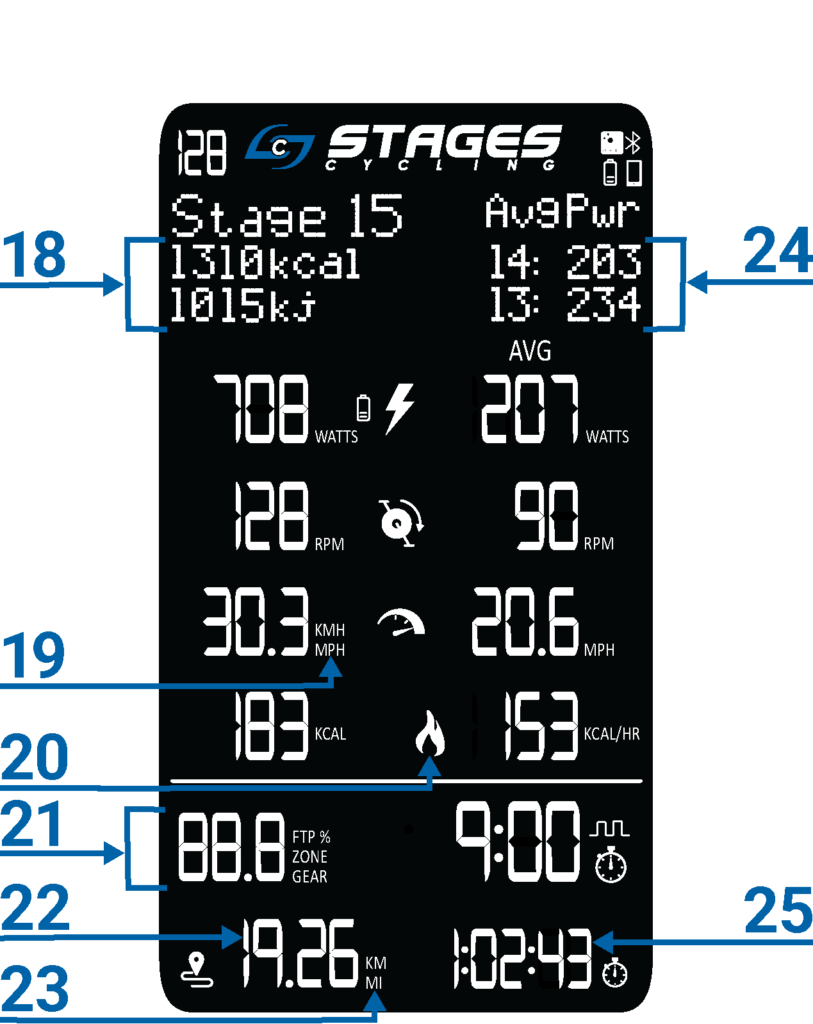
18 |
Kcal/kj | Cumulative kilocalories and kilojoules burned per stage or ride. |
19 |
MPH/KMH | Calculated speed in miles per hour (MPH) or kilometers per hour (KMH). |
20 |
Kcal (flame) | The cumulative kilocalories (KCAL) value during the ride, displayed when not connected to a heart rate monitor. |
21 |
GEAR/ZONE/ FTP% |
Displays Gear, Zone, or FTP% dependent on which profile is active. |
22 |
Total ride distance | Total distance traveled during a workout, displayed in miles (MI) or kilometers (KM). |
23 |
MI/KM | Distance traveled during a stage, displayed as miles (MI) or kilometers (KM). |
24 |
Previous stage metric | Values from the previous two stages for a selected metric (see Display Settings). |
25 |
Total ride time | The elapsed time for the entire ride. |