1. Activate the console by pressing any button.
2. When you activate the console it will be in STARTUP mode. If you would like to record your ride data, insert a USB into the console during STARTUP mode.
3. Press the STAGE button or begin pedaling to enter WARM UP Mode.
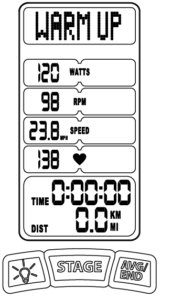
When WARM UP mode is active, the words WARM UP will appear in the message banner. The WARM UP mode is designed to allow you to adjust the exercise bike, to warm up, and to prepare for an actual ride. In a studio cycling class, you can use this mode to warm up before the class begins.
Note: To connect a Heart Rate sensor the console must be in WARM UP mode. The console cannot connect to an HR sensor in STAGE mode.
4. Press the STAGE button to exit STARTUP mode and enter WARM UP mode. The console will exit STARTUP mode and enter WARM UP mode after 10 seconds if you do not press any buttons and your pedaling cadence is greater than 20 RPM. The console will also exit STARTUP mode and enter WARM UP mode immediately if your pedaling cadence is greater than 60 RPM.
5. Follow your progress with the displays (see the Display Diagram for reference).
(When WARM UP mode is selected, the console will show instantaneous data in the left displays. However, the console will not show the elapsed time or average values, and will not save ride data to a USB drive.)
6. To exit WARM UP mode, press the STAGE button. The console will then enter STAGE mode and begin the ride.